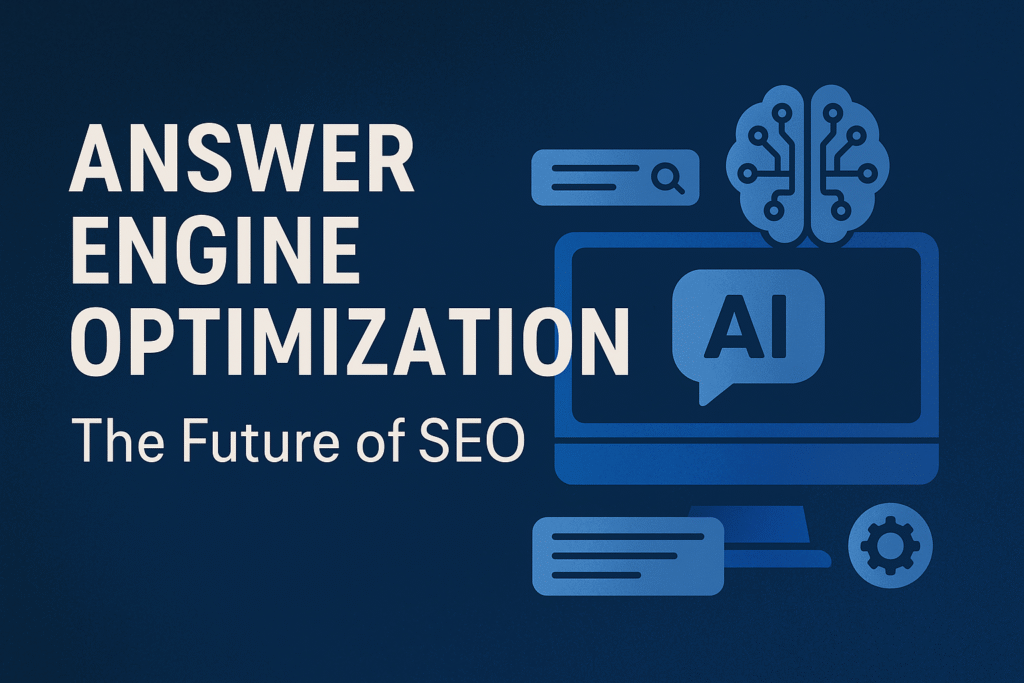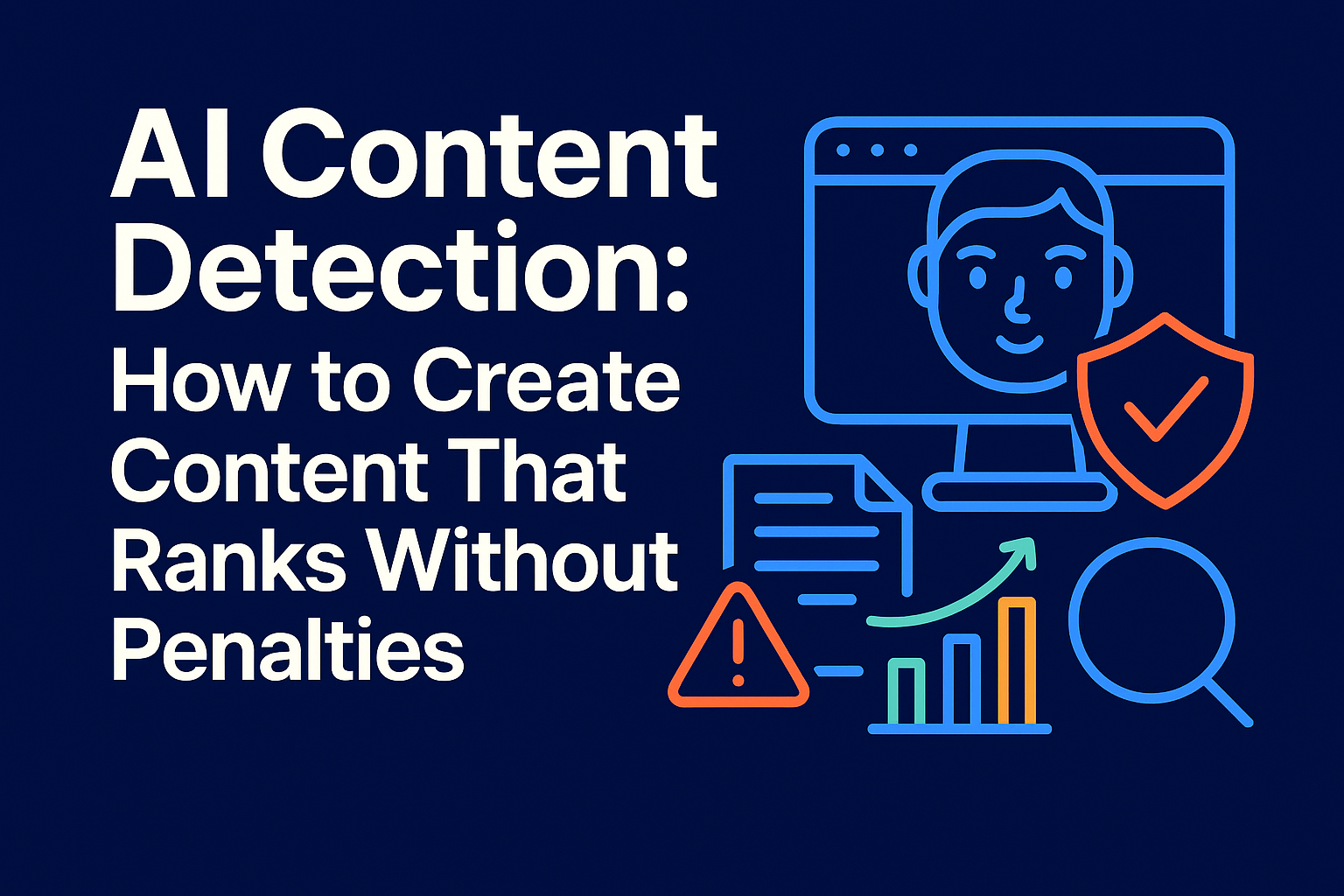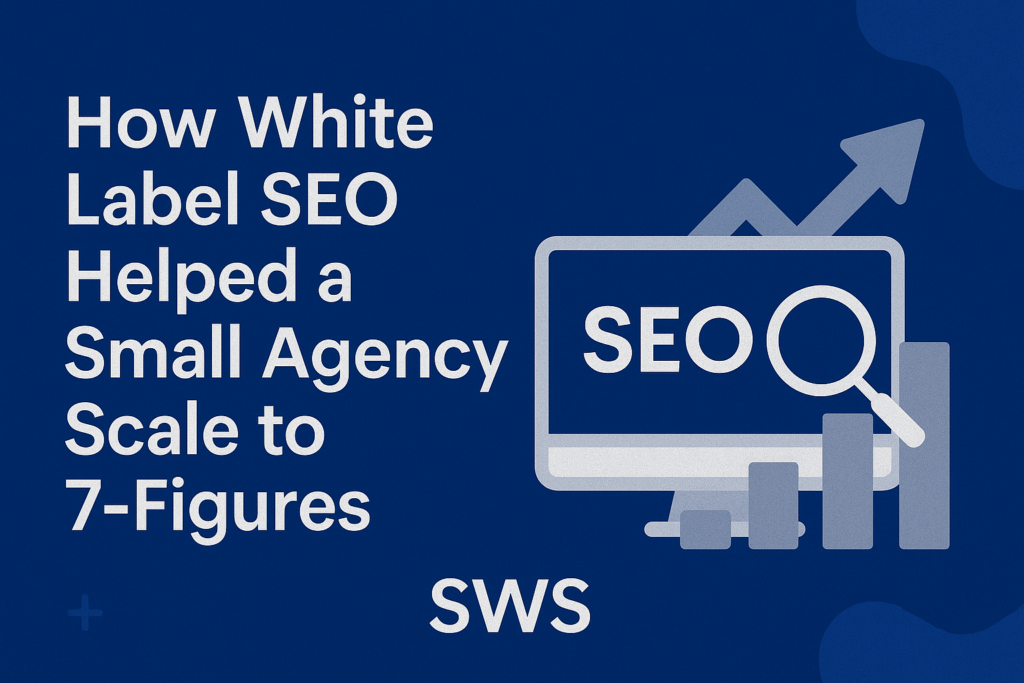Table of Contents
ToggleSearch engine optimization has always required a blend of art and science – and now, artificial intelligence is transforming how SEO professionals work. Imagine cutting research time in half, automating tedious tasks, and uncovering insights at scale that boost your rankings.
Today, AI is revolutionizing SEO workflows from content creation to technical audits. It’s not just a trendy add-on; it’s becoming essential for anyone looking to stay competitive online. In fact, marketers are finding that embracing AI isn’t optional – it’s rapidly becoming required “for surviving in the digital age,” as one industry CEO put it.
In this post, we’ll explore why AI is a must-have for SEO today, and break down 10 game-changing AI-powered SEO tools that save time and help you climb the search rankings. Let’s dive in!
Why AI Is Essential for SEO Today
AI is essential in SEO today for a few key reasons:
- Speed and Efficiency: AI can perform data-heavy tasks in seconds that would take humans hours or days. Whether it’s analyzing hundreds of search results or optimizing a website’s code, AI dramatically accelerates the process. This speed means you can implement changes faster and capitalize on SEO opportunities before your competitors do.
- Handling Big Data: Modern SEO involves omnichannel search (traditional search, voice, social, AI chat results) and huge amounts of data. AI excels at processing large datasets and detecting patterns or insights that humans might miss. For example, machine learning can analyze millions of keywords or user queries to identify trending topics and content gaps with ease.
- Scalability: As your website or business grows, so does the scope of your SEO work. AI tools scale effortlessly – they’re not limited by the size of your site or content. If you’re expanding your content strategy or launching in new markets, AI can adapt to the larger workload without sacrificing quality.
- Data-Driven Insights: AI’s analytical power gives smarter recommendations. Tools with AI can crunch SEO data (like click-through rates, backlinks, or on-page elements) and highlight what’s working and what isn’t. These data-driven insights help you make informed strategy tweaks that boost rankings, rather than relying on guesswork.
- Adapting to Search Engine Changes: Search engines themselves (Google, Bing, etc.) use AI in their algorithms. Google’s RankBrain and other AI updates mean the SEO landscape changes quickly. AI tools help keep you adaptive – from optimizing for voice search and AI-driven search results, to monitoring algorithm shifts. In short, AI helps SEO pros stay ahead of the curve.
Now that we know why AI belongs in SEO, let’s look at the 10 AI-powered SEO tools that are true game-changers. These tools can streamline everything from keyword research and content creation to technical tweaks – all while saving you time and improving your site’s performance.
10 AI-Powered SEO Tools That Save Time & Boost Rankings
Below we’ve curated ten of the best AI-driven tools making a real impact in SEO. For each tool, we’ll cover what it does, key features, how it helps your SEO, pricing (if applicable), and a practical example of how you might use it. Whether you’re an SEO professional, a service business owner, or a curious beginner, these tools can level up your workflow.
1. ChatGPT – The Versatile SEO Assistant
What it does: ChatGPT is an AI language model from OpenAI – basically a Swiss Army knife for SEO tasks. You can have an interactive conversation with it to generate ideas, research topics, or even produce draft content. It simulates human-like responses and can assist with everything from brainstorming keywords to writing code snippets.
Key features:
- Content ideation & research: Feed ChatGPT a topic or question, and it can spit out blog ideas, outlines, or even analyze SERPs (search engine results pages) to summarize what users expect.
- On-demand writing: Quickly generate meta descriptions, title tags, social media posts, or even paragraphs of a blog post. It’s great for first drafts of content pieces.
- Schema and code generation: With the right prompts, ChatGPT can help write structured data markup (schema), or simple SEO scripts (like meta tag code), saving time for technical SEO tasks.
- Multiple tone & language support: Need a friendly tone or an academic one? ChatGPT can adapt writing style or switch languages, which is useful for international SEO content.
How it helps SEO: ChatGPT’s strength is its versatility. Beginners can use it to automate content snippets like meta tags, while experienced SEOs use it to generate detailed content outlines or even analyze competitor content. For example, if you’re targeting a new keyword, you can prompt ChatGPT: “Give me an outline for a blog about {keyword}, including key subtopics.” It will draft a structured outline covering relevant subtopics – a huge time-saver when creating content briefs. It’s also handy for content refreshes: you can input a paragraph and ask ChatGPT to rewrite it more clearly or add semantically related keywords. Just remember: AI isn’t perfect. You must review and fact-check any content it produces, since tools like ChatGPT can sometimes output incorrect information (a known issue called “AI hallucination”). Always use your human expertise to edit the final content for accuracy and tone.
Pricing: ChatGPT offers a free version (using the GPT-3.5 model) and a Plus plan at $20/month for access to the more advanced GPT-4 model and faster responses. There’s also a higher-tier Enterprise option for large teams, but most SEO practitioners get plenty of mileage from the free or Plus plans.
Use-case example: Content Outline Generation. Let’s say you run an SEO agency and need to quickly draft an outline for a client’s blog post about “eco-friendly home cleaning tips.” Instead of manually researching the top 10 Google results, you can use ChatGPT.
Provide a prompt about the topic and even feed it some headings from those top articles. ChatGPT can then produce a comprehensive outline covering all important subtopics (like benefits of eco-friendly cleaning, DIY cleaning recipes, needed supplies, etc). This gives your writer a head start, ensuring the final article covers what searchers and search engines want to see.
By using ChatGPT in this way, you’ve saved hours of research and increased the likelihood of ranking by aligning with proven content structures.
2. Jasper – AI Copywriter for SEO Content
What it does: Jasper is an AI-powered content writing platform designed to help marketers create high-quality copy quickly. Think of it as an AI co-writer that can generate blog posts, product descriptions, ad copy, social media updates – you name it – with an emphasis on being SEO-friendly. Jasper even has an “SEO Mode” where it integrates with Surfer SEO (another tool we’ll discuss) to ensure your content is optimized as you write.
Key features:
- AI Content Generation: Jasper can produce content on-demand from short prompts. For example, you can ask it to write a paragraph about the benefits of a product or generate an introduction for your blog post.
- Built-in Templates: The platform includes 90+ templates for common content types – like a blog post intro, AIDA marketing framework, product descriptions, etc. This helps structure your outputs for specific needs.
- Keyword Optimization: Jasper understands context and keywords. You can provide your target keywords and it will weave them in naturally. It’s particularly good at not over-stuffing keywords, maintaining readability while still signaling relevance to search engines.
- Surfer SEO Integration: For those focused on SEO content, Jasper’s integration with Surfer SEO means it can guide your writing to meet specific on-page criteria. Surfer provides a content score based on keyword usage, headings, length, etc., and Jasper helps you hit those marks as you generate text.
- Team Collaboration & Workflow: Jasper is built for marketing teams – it offers project folders, user management, and even campaign features (like Campaign Acceleration, which helps coordinate content tasks and feedback across a team). This is useful if you have multiple writers and editors working together on SEO content.
How it helps SEO: Jasper can dramatically speed up content production without sacrificing quality. Regular content creation is crucial for SEO – fresh blog posts, updated service pages, etc. – and Jasper helps you scale that. For instance, if you need a 1,500-word article on a niche topic, Jasper can draft it in minutes, which you can then refine. It ensures the content is SEO-optimized by incorporating your focus keyword in headings, meta tags, and throughout the copy in a natural way. Jasper’s output tends to be quite readable and engaging (less robotic than some older-generation AI writers), which means less heavy editing for you.
A practical example is using Jasper for e-commerce SEO: suppose you have an online store with 500 products and need unique product descriptions containing target keywords. Jasper can generate these descriptions quickly. You might feed it a prompt like: “Write an SEO-friendly product description for a stainless steel water bottle, emphasizing its eco-friendly features and including the keyword ‘reusable water bottle’.” Jasper will produce a paragraph that you can tweak and publish, ensuring each product page has optimized, unique content (which can boost those pages’ rankings). Multiply that times hundreds of products – the time saved is enormous.
Pricing: Jasper offers plans for different needs. For example, the Creator plan starts around $39/month, and Teams/Business plans scale up with more users and features. There’s also a free trial available. Considering the cost of hiring writers for every single piece of content, Jasper can be a cost-effective alternative or supplement – though you’ll still want a human editor to polish the AI’s work.
Use-case example: Meta Tags and Descriptions. Crafting unique title tags and meta descriptions for every page of a large site is tedious. Jasper can help by generating multiple suggestions. Let’s say you have a plumbing services website with pages for each service. You can prompt Jasper with, “Write a catchy meta description (155 characters) for a [Drain Cleaning service page], including the keyword ‘drain cleaning’ and a call to action.” Jasper might output: “Clogged drain? Our expert drain cleaning service in [City] clears blockages fast. Trusted plumbers, same-day service – keep your pipes flowing! Call now.” This meta description is on-point and includes the keyword. You might only need to tweak the city name or a detail. It’s a huge time-saver when optimizing large websites.
3. Surfer SEO – AI Content Optimizer
What it does: Surfer SEO is an AI-driven content optimization tool that analyzes top-ranking pages and provides data-backed recommendations to help your content rank higher. Essentially, Surfer acts like an SEO coach for your writing – it looks at what the top results are doing for a given keyword and tells you how to mirror and outperform those results. From ideal content length to keyword usage, Surfer gives you an on-page SEO blueprint.
Key features:
- Content Editor with Scoring: Surfer’s content editor is its core feature. You enter a target keyword, and it analyzes the first-page search results, then suggests how many words, headings, images, and exact or partial keywords your content should have. As you write or paste content into the editor, you get a content score and live suggestions (e.g., “mention X keyword 2 more times”).
- Keyword and NLP Suggestions: Surfer uses natural language processing to identify relevant terms and phrases (entities) that the top pages cover. It then suggests that you include those terms. This helps ensure your content is comprehensive. For example, for a keyword like “digital marketing strategy,” Surfer might suggest including related terms like “social media,” “ROI,” “content marketing,” etc., because top articles mention them.
- SERP Analyzer (Audit): Surfer can audit an existing page of yours against your target keyword and show where you’re lacking. Maybe your article is 800 words but competitors average 1,500 – Surfer will highlight that content gap. It also shows backlinks, page speed, and other factors for top pages.
- Outline and Brief Generator: Surfer helps generate content outlines by pulling common headings from competitor articles. This is handy if you’re starting a new piece; you can quickly gather an outline of H2s and H3s that competitors use.
- Integrations: Surfer integrates nicely with tools like Google Docs and WordPress, and as mentioned, with Jasper. This means you can optimize content in your preferred writing environment without constantly switching tabs.
How it helps SEO: Surfer SEO essentially takes the guesswork out of on-page optimization. Instead of relying purely on intuition or generic best practices, you get data-driven guidelines tailored to your keyword. By following Surfer’s suggestions, you ensure your content covers the right topics at the right depth. This often leads to improved rankings because your page becomes more relevant and useful than others. For instance, Surfer might tell you that the top 10 pages all have between 15-20 headings and cover 5 key subtopics you only mentioned briefly. You can then expand your content to fill those gaps.
Surfer is also a time-saver: it analyzes over 500 on-page factors in one sweep – something an SEO analyst would struggle to do manually. It’s like having a personal SEO analyst highlight exactly what to tweak. A practical SEO workflow is to draft an article, then run it through Surfer’s content editor. Within minutes you’ll know if you need more keywords, additional sections, or minor tweaks to hit the optimal content score. Many users see notable ranking improvements by adjusting content according to Surfer’s recommendations (e.g., moving from page 2 to page 1 on Google after a Surfer-informed edit).
Pricing: Surfer SEO offers a few plans. The Essential plan is around $79/month, which is suitable for freelance SEOs or small teams (with a limit on content queries per month). Their Scale and Enterprise plans are more expensive but allow more content analyses (great for agencies producing lots of content). If you’re new, Surfer also has a free trial and occasional free features to test out. Considering one optimized post can boost your traffic significantly, the ROI of Surfer can be very high.
Use-case example: Existing Content Audit and Improvement. Let’s say you have a blog post that isn’t ranking as well as expected for its target keyword, “best budget smartphones 2025.” You plug that URL and keyword into Surfer’s Audit feature. Surfer finds that your article is 1,000 words, but all the page-one competitors have ~1,800 words and frequently mention terms like “battery life,” “camera quality,” and specific phone model names that you omitted.
With this insight, you go back and expand your article: add sections on battery life comparisons, camera specs, etc., ensuring you include those recommended terms. You also bump up the word count to ~1,800 words with genuinely useful info. A couple of weeks after updating the content, you notice your article climbing the rankings because it’s now much more comprehensive and relevant.
Surfer essentially guided you on what was missing, saving you hours of trying to manually compare with competitor articles. (Not sure how to approach a content refresh? Reach out to our SEO experts for a free content audit.)
4. Frase – AI-Powered Content Briefs and Q&A Optimizer
What it does: Frase is an AI-driven content research and optimization tool that shines in creating detailed content briefs. When you need to understand what questions searchers are asking or what topics to cover for a given keyword, Frase has you covered. It analyzes the top search results and even pulls in data like People Also Ask questions, Reddit threads, Quora, etc., to tell you exactly what information should go into your content. Essentially, Frase helps you ensure no important question goes unanswered in your article.
Key features:
- Automated Content Briefs: Enter a keyword and Frase will generate an SEO content brief in minutes. The brief includes suggested headings/topics to include, a list of the top-ranking competitor pages, and relevant statistics or facts (with sources) that you might incorporate. This is golden for content writers – it’s like a roadmap for what to write.
- Questions & FAQs Mining: Frase finds common questions related to your topic from across the web (Google’s People Also Ask, forums, etc.). This helps you add an FAQ section or weave in answers throughout your content, capturing long-tail queries and featured snippet opportunities.
- Content Optimization Score: Similar to Surfer, Frase has an editor that scores your content based on how well it covers the topic and includes key terms. It uses NLP to recommend related topics/keywords you should mention to fully answer the search intent.
- AI Writer & Outline Tool: Frase has an AI writing assistant as well, which can draft paragraphs or even entire sections once you have a brief/outline. For example, after generating the outline, you can ask Frase’s AI to “write a paragraph about [subheading topic].” It’s useful for getting past writer’s block, though you’ll want to edit the AI’s text.
- Integrations: You can integrate Frase with your CMS or Google Docs, and it also allows you to import/export content easily. This makes it fairly seamless to go from brief to final draft.
How it helps SEO: Frase is all about covering the bases. It ensures your content is comprehensive and aligned with search intent. By following a Frase brief, you’re less likely to miss a crucial subtopic or question that searchers expect (which means users stay on your page instead of bouncing to a competitor’s for answers). Covering these extra details can improve your content’s relevancy score in Google’s eyes, potentially leading to higher rankings.
Frase is a time-saver especially in the research phase. Instead of manually reading 10 competitor articles and compiling notes, Frase gives you the distilled insights: “here are the main topics, here are key stats, here’s what people are asking.” Content teams love this because it speeds up writing while improving quality. Even if you’re a beginner, Frase guides you to write like an SEO pro by telling you what elements to include.
For example, if you’re writing about “how to train a puppy,” Frase might show that many top pages include sections on house training, leash training, socialization, and bite inhibition – and that common user questions include “How long does potty training a puppy take?” and “What age to start obedience training?”. Armed with this, your article will be thorough and helpful, likely earning more visibility and even snagging featured snippets (like Q&A boxes on Google).
Pricing: Frase offers a basic plan (around $15-$45/month depending on content limits) and higher-tier plans for agencies or heavy users. One attractive aspect: they often allow unlimited brief generation on higher plans, which is great if you produce lots of content. It’s more affordable than some enterprise tools, making it accessible to small businesses and agencies alike. There’s also a trial to test it out.
Use-case example: Quick Content Brief for a Blog Post. Suppose you run a digital marketing agency’s blog and want to publish an article on “AI in SEO” (how meta, right?). Instead of starting from scratch, you input “AI in SEO” into Frase. It generates a brief that lists out: suggested headings (e.g., “What is AI in SEO?”, “Benefits of AI for SEO”, “Tools for AI SEO” – interestingly, this list post you’re reading might be one of them!), a competitive analysis of top articles, and key stats (like “54% of marketers use AI in some aspect of SEO”).
It also pulls up questions like “Is AI good for SEO?” or “How does Google use AI in search?”. Using this brief, you now have a clear structure for your post and know which points to hit. You write the article, addressing all those subtopics and questions. The result is a well-structured, authoritative piece that covers everything readers (and Google) want – thanks to Frase’s AI research. You likely just saved several hours of Googling and note-taking.
5. Semrush (ContentShake & SEO Writing Assistant) – All-in-One SEO Platform with AI Content Features
What it does: Semrush is a well-known all-in-one SEO platform, and in recent years they’ve integrated AI into some of their tools – notably ContentShake, an AI content creation assistant, and the SEO Writing Assistant. While Semrush offers a suite of tools (keyword research, backlink analysis, site audit, etc.), here we’ll focus on how its AI features help with content. ContentShake is basically a guided AI writing tool that helps generate and optimize blog content, and the Writing Assistant (available as a Google Docs add-on or in the app) gives real-time SEO recommendations as you write.
Key features:
- ContentShake (AI Writer): This tool helps you generate blog posts or content pieces using AI. It will ask you about your business, target audience, and topic, then suggest article ideas and even draft outlines or sections. It’s personalized in the sense that it tries to tailor content to your specific niche (based on info you provide). It also can generate royalty-free images to go with your content, which is a unique perk.
- SEO Writing Assistant: As you draft content, this assistant evaluates your text for SEO best practices. It checks readability, tone of voice, originality (plagiarism check), and SEO metrics like recommended keywords to add, the optimum text length, and target readability score. It’s similar to Surfer/Frase’s content scoring but integrated into Semrush’s ecosystem.
- Topic Research and Content Outline: Semrush has a topic research tool that can also incorporate AI. It helps you find subtopics and headlines that are trending or commonly covered for your main topic. Great for planning content calendars or structuring a piece so it covers all angles.
- On-Page SEO Checker: Not exactly an AI content tool, but worth mentioning – it gives you ideas for improving a specific page’s SEO, some of which are generated via analysis of competitors (which is a kind of AI-driven approach to suggestions). For instance, it might suggest adding a certain keyword or getting backlinks from certain sources based on gaps it finds.
- Semrush ChatGPT Plugin: If you use ChatGPT, Semrush even offers a plugin that lets ChatGPT pull live data from Semrush (like keyword volumes, domain stats) to inform its answers. This bridges AI with real SEO data.
How it helps SEO: Semrush’s AI capabilities are embedded in a larger toolkit, which means you get both AI creativity and real SEO data hand-in-hand. ContentShake, for example, isn’t just generating fluff; it leverages Semrush’s keyword data to keep suggestions relevant. The benefit here is convenience and context – you might already use Semrush for keyword research, and now the same platform can help draft and optimize your content.
For a busy marketer or agency, the SEO Writing Assistant is a gem: as you or your writer types, it’s making sure you don’t veer off track. Maybe it alerts you that your article is only 70% of the recommended length or that you haven’t used a primary keyword in any headings. You can address these before publishing, which increases the content’s chance to rank.
Additionally, Semrush’s AI suggestions are often backed by data. For example, in ContentShake, when it suggests an “H2 subheading about X,” that’s likely because Semrush’s analysis shows many high-ranking articles on the topic include a section on X. So you can trust that incorporating those suggestions will align your content with successful patterns.
Pricing: Semrush is a premium tool. The main platform (without ContentShake) starts around $119.95/month for the Pro plan. ContentShake is an add-on (about $60/month as of writing). It’s not the cheapest option, so it’s often used by professionals or agencies who can maximize all the features. However, if you already have Semrush for SEO, adding the AI writing capabilities could be a cost-effective way to consolidate tools.
Use-case example: From Keyword to Published Post, All in Semrush. Let’s say you run a marketing agency blog and identify a juicy keyword, “local SEO tips for small businesses,” using Semrush’s Keyword Magic Tool. With that same platform, you open ContentShake. It asks a few questions about your target audience (perhaps “local business owners in our state”) and the goal (educational blog post).
ContentShake then generates a working title like “10 Local SEO Tips Every Small Business Owner Should Know” and provides an outline. It might include sections such as “Optimize Your Google Business Profile” and “Local Keyword Research,” etc., plus an AI-written intro paragraph. You edit and expand on each section (adding your expert insights, of course) while the SEO Writing Assistant sidebar scores your draft. It flags that you should include the phrase “Google Business Profile” a couple more times and maybe suggests adding a section about “Online Reviews” because competitors cover that. You comply with those suggestions. It also notes your tone is “neutral” but your brand voice is usually “informal/friendly” – a nice reminder to inject some personality. After a bit of tweaking, you hit a high score indicating the content is well-optimized.
You even use the one-click feature to generate a meta description. In a single workflow, you went from idea to SEO-optimized draft, all with Semrush’s AI help. Finally, you publish the post, confident that it covers the topic comprehensively and has the on-page factors dialed in.
6. Ahrefs (AI Content Assistant) – SEO Research Tool with AI Writing Perks
What it does: Ahrefs is another industry-leading SEO platform, primarily known for its backlink index and keyword research capabilities. Recently, Ahrefs introduced some AI features to assist with content creation inside their interface (often referred to as Ahrefs’ AI Content Assistant). While Ahrefs isn’t traditionally a content generator, these new tools allow you to do things like rewrite paragraphs, generate content outlines, and craft meta tags using AI – all within the context of your SEO research.
Key features:
- Paragraph & Sentence Rewriter: As you analyze content in Ahrefs (say, auditing a page or looking at a competitors’ content), you can highlight text and use the AI rewriter. It will suggest a rephrased or simplified version. This is handy if you want to improve clarity or originality of text – for example, turning a verbose sentence into a concise one.
- Content Outline Generator: If you have a keyword or working title, Ahrefs’ AI can create a skeleton outline for an article. It draws from its knowledge of top results to propose sections. It might give you H2 ideas and bullet points on what to cover under each.
- Title and Meta Description Generator: Ahrefs can produce SEO-friendly title tag ideas and meta descriptions for your pages. You provide the gist (and target keyword), and the AI offers options that are within character limits and use the keyword. Great for quick inspiration when optimizing your on-page elements.
- Multilingual and Tones: Ahrefs AI allows content generation in different languages and can adjust tones (formal, casual, etc.). This is beneficial if you operate in non-English markets or want to maintain a consistent brand voice in AI-generated snippets.
- Integration with Data: The advantage of having AI in Ahrefs is that it’s next to all your SEO data. You might be using Ahrefs to identify a content gap or low-performing page – now you can immediately use the AI to help improve that content based on the gap. For example, if Ahrefs shows your competitor’s page covers Topic X that yours lacks, you could use the outline generator to help build out a section for Topic X on your page.
How it helps SEO: Ahrefs’ AI tools are relatively lightweight but very useful for content optimization and enrichment. Since they are free to use for subscribers, it’s like getting extra copywriting help included with your SEO toolset. The biggest benefit is convenience – you’re already using Ahrefs to do things like keyword research, competitor analysis, and finding content gaps. Now, instead of jumping to a separate writing tool, you can directly get some AI assistance to act on those findings.
For example, if you discover via Ahrefs that your competitor’s blog post has a great section on “beginner tips” that you lack, you might decide to add one. You can ask the Ahrefs AI to outline a “Beginner Tips” section for your article. It gives you a quick draft of what points to include. You then flesh it out with your own insights. Similarly, if you struggle with writing compelling title tags (like balancing keywords with click-worthy phrasing), you can generate a few AI suggestions and pick the best.
Another scenario: say your content is a bit fluffy or verbose. The AI rewriter can tighten up your prose. Clear, concise content tends to perform better (users stay engaged, Google can parse it more easily). So improving readability with a few AI rewrites can have an indirect SEO benefit.
Pricing: Ahrefs is a premium tool (plans often start at $99/month and up), but notably, the AI features in Ahrefs are available at no extra cost to users. If you already have Ahrefs, it’s like an added bonus. There’s no free tier for Ahrefs’ main platform, but they do offer occasional trials. The value here is that you don’t have to pay for a separate AI writer for certain tasks – the one in Ahrefs will handle basics like outlines and rewrites.
Use-case example: Optimizing an Existing Page with Ahrefs AI. Suppose you have a blog post about “how to bake sourdough bread” that isn’t ranking as high as you’d like. You use Ahrefs and find that competitors’ articles all have a section on “Common Sourdough Mistakes” which your article lacks. In Ahrefs’ Content Gap tool, you see several keywords around “sourdough mistakes” that you aren’t targeting. So, you decide to add that section.
You click on the Ahrefs AI Content Assistant and ask for an outline or some talking points on “common sourdough bread mistakes”. It returns a nice bullet list: e.g., “Using water that’s too hot or cold,” “Not letting the dough rest long enough,” etc. Perfect – you now know what to write. You incorporate those points in a new section in your article. Next, you highlight a clunky intro paragraph you had and use the AI rewriter to smooth it out into a more engaging snippet. Lastly, you generate a couple of new meta description options since you were never quite happy with the original.
One of the AI suggestions reads really well and includes the keyword “bake sourdough bread,” so you use that (with minor edits for style). After re-publishing the improved post, you notice bounce rate drops and the page starts to rise in rankings – likely because it’s more comprehensive and user-friendly now. In this case, AI helped you implement SEO best practices faster: identifying a content gap and filling it, polishing the copy, and tuning meta tags – all within one platform.
7. MarketMuse – AI Content Strategy and Planning Tool
What it does: MarketMuse is an AI-powered platform focused on content planning and optimization at a strategic level. Unlike tools that work one article at a time, MarketMuse looks at your entire website content and helps identify topic clusters, content gaps, and priorities for new content or updates. It essentially acts like a content strategist: analyzing what you have, what your competitors have, and figuring out what you should create next to improve your topical authority (and thus SEO performance).
Key features:
- Content Inventory and Audit: MarketMuse will crawl or ingest your site’s content and give each page a content score. It assesses how well each page covers its topic and where there might be room for improvement. It can highlight pages that are thin or off-topic.
- Topic Model and Research: For any given topic, MarketMuse generates a topic model – a list of related subtopics, keywords, and questions that a comprehensive article should cover. It’s similar to what Surfer/Frase do on a per-article basis, but MarketMuse uses its own AI to determine what high-quality coverage looks like.
- Content Cluster & Gap Analysis: The tool will show you content gaps by comparing your site’s coverage of a topic to that of your competitors or the broader topic model. For example, it might reveal “You haven’t written about the X subtopic that is an important part of [main topic].” It can also cluster related content, showing which pieces of your content are closely related and which important cluster might be missing entirely on your site.
- Content Briefs: When you decide on an article to write, MarketMuse can produce a detailed content brief (similar to Frase) including headings, questions, and even suggested word counts and target content score. This brief is informed by their AI’s understanding of the topic and existing content landscape.
- Difficulty and Opportunity Scores: MarketMuse will estimate how hard it might be to rank for a given topic with your current authority, and how much creating new content (or improving existing content) might move the needle. This helps prioritize what to work on first – e.g., quick wins vs. long-term plays.
- Integrated Text Editor: Like others, it has an editor where you can paste your draft and get real-time feedback on coverage (did you include all the key subtopics, etc.).
How it helps SEO: MarketMuse’s strength is helping you build topical authority and a coherent content strategy. Google rewards sites that comprehensively cover a subject area (it sees them as authorities/trusted sources). So if your site is about skincare, you ideally cover a wide range of skincare subtopics deeply. MarketMuse shows you the roadmap: what you’ve covered, what you’ve missed, and how to interlink it. By following its suggestions, you can fill content gaps – which means capturing keywords you weren’t targeting before – and avoid cannibalizing content by overlapping too much on one subtopic.
This tool can save massive amounts of manual research. A human content strategist might spend weeks doing a content audit and topic research; MarketMuse can do much of that heavy lifting in hours. It also helps ensure that each piece of content you create has a clear purpose and fits into a broader plan (no more random blog posts that don’t support your main themes).
For SEO, this means better rankings through relevance and depth. Users (and algorithms) will find your site more comprehensive and useful, which can lead to improved ranking signals like longer time on site, more backlinks (as you produce high-quality resources), and higher search visibility across many related keywords. In short, MarketMuse helps you work smarter by focusing your content efforts where they matter most.
Pricing: MarketMuse offers limited free access for a few queries per month, but serious use requires a paid plan. Pricing can vary (they have quoted custom “Optimize,” “Research,” and “Premium” packages)seo.com, and it’s generally on the higher end – often used by larger organizations or agencies due to its robust features. However, even smaller teams can benefit by using it to guide content strategy periodically (some use it for a few months to map out a year’s content plan, for example).
Use-case example: Building a Content Cluster. Suppose you have a site about personal finance, and you’ve written a handful of articles about “retirement planning.” You suspect you could be getting more traffic in that niche. You feed the topic “retirement planning” into MarketMuse. It analyzes and shows that high authority sites cover subtopics like “401(k) plans,” “IRAs vs Roth IRAs,” “retirement planning in your 30s/40s/50s,” “pension plans,” etc.
You realize you only have content on a couple of those. MarketMuse also shows your competitor has an entire section on “Early retirement strategies” which you lack. Armed with this, you plan a cluster of new content: an article on 401(k) vs IRA, one on retirement by age group, one on early retirement tips, etc., each interlinking with your existing pieces. You use MarketMuse briefs to ensure each new article is comprehensive. Over the next few months, as you publish these, you notice your overall rankings for retirement-related queries improve. Some articles start ranking for dozens of long-tail keywords, not just the main one, because they cover so much ground. Your site’s “topic authority” for retirement planning has clearly grown.
Additionally, thanks to MarketMuse’s difficulty scoring, you chose topics that were attainable – you didn’t waste time writing on something ultra-competitive first. The end result: more traffic and better user engagement (since your site now answers nearly every retirement question a visitor might have, they stick around).
8. Alli AI – Automated On-Page & Technical SEO Fixer
What it does: Alli AI is an AI-driven SEO automation tool that focuses on on-page and technical SEO improvements. It’s like having a smart assistant that not only finds SEO issues on your site, but can also fix or implement changes at scale with minimal dev work. Alli AI can integrate with your website (any CMS or even directly via JavaScript) to deploy SEO fixes such as adding keywords to pages, inserting internal links, or creating schema markup – all in bulk if needed.
Key features:
- Automated Recommendations: Alli AI scans your site and identifies opportunities like “add this keyword here,” “create an H1 tag on this page,” “fix duplicate title tags,” etc. These recommendations are prioritized so you know which changes will likely have the biggest impact.
- Bulk On-Page Optimization: One standout feature is you can set rules to optimize multiple pages at once. For example, you can programmatically insert a piece of text or schema markup across hundreds of pages with one rule. This is super useful for large sites (imagine adding a structured data snippet to every product page without editing each manually).
- AI-Generated Schema Markup: Schema (structured data) helps search engines understand your content (think review stars, FAQ dropdowns in search results, etc.). Alli AI can create schema markup for your pages automatically, which is a boon if you’re not familiar with writing JSON-LD code. It ensures things like your business info, product details, or article info are properly marked up for rich results.
- A/B Testing and Page Analysis: It allows you to test changes – you can apply an SEO change and monitor if rankings or traffic improve for those pages. Alli AI provides reporting on these tests so you can see if its recommendations are delivering results.
- Integration & Deployment: Alli AI is designed to work with any CMS. It provides a single-line JavaScript install or other integration methods so that it can dynamically insert changes into your site without you manually editing pages. This means even non-technical users can implement SEO fixes site-wide. It’s like an overlay that can tweak your site content/code on the fly.
How it helps SEO: Alli AI is all about saving time on technical and on-page optimizations. Many SEO improvements (like updating meta tags, fixing headings, adding alt text, linking pages) are straightforward but incredibly time-consuming on a big site. Alli AI automates these tasks. This ensures no page is left behind – even if you have thousands of pages, each can be optimized to a baseline standard. The result is often a broad improvement in SEO metrics: better crawl efficiency, more consistent on-page signals, and of course, higher rankings for individual pages due to on-page enhancements.
For example, if your site launched with missing meta descriptions on hundreds of pages, that’s not ideal for SEO or click-through rates. Alli AI could generate and insert meta descriptions for all those pages at once. Or say many pages lack an H1 heading (surprisingly common issue) – Alli can identify those and perhaps use the page title to auto-insert an H1. These fixes can lift your overall site quality in the eyes of search engines.
Another area is internal linking. Alli AI can act similarly to a tool like Link Whisper (coming up next), by automatically adding internal links where it makes sense. Internal links are crucial for spreading link equity and guiding Google to your important pages. If AI finds that Page A mentions a topic that Page B covers, it might suggest linking A -> B. Over a huge site, this fosters a stronger internal link structure that can boost rankings (and user navigation).
Furthermore, the schema capabilities mean you can get rich results (like FAQ rich snippets or product rich snippets) without hiring a developer to code schema. Rich snippets can significantly improve your click-through rate on SERPs (more clicks = potential ranking boost indirectly).
Pricing: Alli AI is more of an enterprise solution. Plans start at around $169/month for small websites (which might cover a few thousand pages) and go up for bigger operations (Consultant/Agency plans, etc.). They do offer a free trial to test it out. While the price can seem high, consider the cost of paying a developer or SEO specialist to manually do all those fixes – Alli might actually be cheaper and certainly faster in many cases.
Use-case example: Automating SEO Fixes for an E-commerce Site. Consider an online retailer with 5,000 product pages. The SEO audit shows common issues: many product pages have missing alt text on images, duplicate title tags (because of similar product names), and no schema markup for product details.
Manually fixing these would be a nightmare. Enter Alli AI: after integration, it generates recommendations. For alt text, you set a rule: “Use the product name as the image alt text for all product images if alt is missing.” Alli applies this across thousands of images in one go. Next, for duplicate titles, you decide to append a unique identifier (like the model number) to the title tag via Alli’s rule engine – poof, duplicate titles resolved. Then, you enable Alli’s product schema generator – now every product page outputs structured data (price, availability, reviews) without touching the site’s code.
Within weeks, Google not only indexes these improvements (fixing previous “coverage warnings” it showed for missing data), but you also start seeing rich snippet stars for some products in search results. Click-through improves, traffic bumps up, and it was all done with minimal human effort. Essentially, Alli AI acted as your on-page SEO team on autopilot.
You, as the strategist, just directed it where needed. (This kind of technical optimization is something we focus on in our SEO services]. Even if you don’t use an automation tool, we can help identify and fix issues that tools like Alli AI highlight.)
9. Yext – Local SEO and Voice Search Optimizer (with AI)
What it does: Yext is a platform primarily known for managing business listings (think of ensuring your Name-Address-Phone info is correct across Google, Yelp, Facebook, etc.). In recent years, Yext has infused AI into its offerings to help businesses optimize for local search and voice search. Yext’s AI capabilities include analyzing how your business information appears across the web and optimizing your content (like FAQs or landing pages) so that voice assistants (Alexa, Siri, etc.) and AI search tools can easily retrieve answers about your business.
Key features:
- Listings Management with AI Checks: Yext uses AI to scan the web for inconsistent or missing listings for your business. It can auto-suggest corrections or updates to ensure uniform information (vital for local SEO rankings in Google Maps and such).
- AI-Driven FAQ and Content Generation: There’s a feature where Yext can help generate FAQ content for your site. By analyzing common customer questions (from search queries or site search data), it suggests Q&As to add to your site. This helps both customers and SEO – particularly voice search, where queries are often question-based.
- Voice Search Optimization: Yext specifically optimizes your content for voice assistants. It might, for example, structure your FAQs in a way that when someone asks “Find a plumber near me that’s open now” to Siri, your business info (if you’re a plumber) is formatted to be the answer. This involves proper structured data and feeding answers to Yext’s Knowledge Graph which many services can tap into.
- Analytics with AI Insights: Yext’s dashboards use AI to highlight trends, like what search queries lead customers to your listings, or which questions people click on in your FAQ. These insights can inform what content to create next or how to tweak your offerings.
- Page Creation: Yext can generate landing pages (for example, a location page for each of your store locations) with SEO best practices built-in. It uses templates and your business data to create these at scale, each optimized with relevant keywords, schema, and content specific to that location/service.
How it helps SEO: For businesses with a local presence or multiple locations, consistency and voice search readiness are key. Yext ensures that when algorithms (be it Google’s local algorithm or a voice AI) look for info about you, they find accurate, well-structured data. This can improve your chances of showing up in local pack results, voice search answers, and other AI-generated responses.
Also, by optimizing for voice search, you’re basically optimizing for natural language questions, which often align with featured snippets or People Also Ask boxes on Google – potentially giving you more exposure. For instance, if your site has a well-crafted answer (via Yext) for “What time does [Your Business] close today?”, Google might pull that directly into search results.
Yext’s emphasis on schema and structured answers means your site is speaking clearly to AI systems. Given the rise of AI in search (like Google’s MUM and other NLP-based indexing), feeding clean data to these systems can set you apart. It’s like giving search engines a cheat-sheet about your business, which can lead to preferential display.
Additionally, by managing all your local listings, you improve local SEO signals – Google trusts your business info more if it sees consistency everywhere. Better local SEO can lead to higher rankings in maps and localized queries (e.g., “best coffee shop in [town]”), which is crucial for service businesses and brick-and-mortar stores.
Pricing: Yext typically has annual plans and can be a few hundred dollars per year for small businesses (they have different packages). Enterprise clients pay more depending on the number of locations and features. For what it does, Yext can pay off if local search drives your revenue. It’s basically like an automated PR and SEO manager for your business listings and FAQs.
Use-case example: Voice Search and FAQ Domination. Imagine you run a chain of organic grocery stores. You want to capture those voice searches like “Is there a health food store open near me?” and common questions like “Do organic stores accept digital coupons?” You use Yext to make sure each store location’s info (hours, address, etc.) is correct on Google, Apple Maps, Bing, Yelp – everywhere.
Yext flags that one store had the wrong address on a directory; you fix it with a click. Next, you use Yext’s AI to analyze customer questions. It suggests adding an FAQ about “Where do your products come from?” (maybe people often search for that). You write a concise answer and add it via Yext, which marks it up with proper schema. A few weeks later, you notice that if you ask Google Assistant that same question about your products, it actually reads out the answer from your website! Plus, in Google search, your FAQ appears with a drop-down, making your listing more prominent.
Customers are finding what they need faster, and more of them are clicking to your site for details (since those FAQ rich results attract attention). In store, a new customer mentions they came because they found your quick answer online about local farmers (one of your FAQ answers). This interplay of Yext’s listing management and content optimization gave you an edge in discoverability.
10. Outranking – AI Tool for Content and Internal Linking Automation
What it does: Outranking is an AI-powered SEO platform that combines content creation, optimization, and a unique focus on internal linking. It can help you generate content like many AI writers, but one of its standout features is automating internal link building across your site – a task that can significantly impact rankings but is often tedious. Outranking also offers content briefs, keyword research, and a workflow management system to streamline the content production process for teams.
Key features:
- AI Writing & Optimization: Outranking can create content briefs and even draft content using its algorithms. Give it a keyword, and it will outline an article and fill in sections using AI, which you can then refine. It also optimizes content by suggesting which related terms to include (similar to Surfer/Frase) and ensures you cover the topic well.
- Internal Linking Automation: Perhaps its most game-changing feature, Outranking can automatically add internal links to your content. It analyzes your existing content to find link opportunities – for example, if you publish a new article about “email marketing tips,” it will identify where on your site you’ve mentioned related terms (like maybe an older article about “newsletter strategy”) and can insert a link to the new article there. Conversely, it will link from the new article to relevant existing ones. This process can be done at scale, connecting dozens or hundreds of pages intelligently.
- Keyword Research & Suggestions: It has a keyword tool that, powered by AI, can cluster keywords and suggest which ones to target together. This helps avoid creating multiple similar pages and instead encourages comprehensive content that can rank for multiple terms.
- Content Workflow & Team Collaboration: Outranking provides a pipeline for content production – from research, to writing, to optimization, to publishing – with team roles. The AI can assist at each step. For example, a writer might generate a draft, an editor gets AI suggestions for improvements, etc. It’s designed to make content creation more efficient for teams.
- Integrations: It can integrate with content management systems, Google Docs, etc., to pull content in and push final content out to your site. Plus, it can connect with Google Analytics/Search Console to give performance insights on the content changes it helped implement.
How it helps SEO: Outranking is a multi-tool, but the internal linking aspect is a huge time-saver with direct SEO benefits. Internal links help distribute PageRank around your site and can significantly improve a page’s ability to rank (especially if you link from high-authority pages to the one you want to boost). Many SEOs spend hours combing through sites to add links – Outranking does it in a snap, ensuring no opportunity is missed. By automating this, your site’s architecture becomes tightly interwoven, helping search engines crawl and understand it better, and helping users navigate related content easily.
The AI content generation and optimization means you can produce more content, faster, while still adhering to SEO best practices. It’s like having an assistant who ensures each blog post or page is keyword-optimized, internally linked, and thoroughly covering the topic. For small teams or agencies managing lots of content, this is invaluable.
Outranking’s all-in-one approach can also replace or reduce the need for multiple tools. If one tool can handle briefs, writing, optimization, and linking, that simplifies your workflow (and potentially saves costs). And because these functions are connected, there’s synergy – e.g., the keywords you research in Outranking feed directly into the content it helps you create, and then it immediately takes care of linking that content site-wide.
Pricing: Outranking offers several plans, often starting at a reasonably low entry (around $19/month for a starter, with limited AI credits) up to more robust plans for agencies (going above $100/month). Considering it rolls together what others charge separately for (content optimization + writing + linking), it can be a good value. They also often have a free trial or a limited free plan to test it out.
Use-case example: Launch a Content Hub with Automated Link Building. Imagine you have a website about digital marketing. You want to create a new cluster of content around “SEO for beginners” – say 5 new articles covering basics like keyword research, on-page SEO, link building, content SEO, and tracking results. Using Outranking, you generate AI-assisted briefs for each of the 5 articles, ensuring they outline the key points. Your team writes them (with AI help for first drafts).
Now, normally you’d have 5 standalone posts that you’d manually cross-link. But with Outranking’s internal link automation, as soon as these are in the system, it scans your whole site. It finds that your older post “What is Digital Marketing?” mentions “SEO basics” – and it automatically links that phrase to your new “SEO for beginners” pillar article. It also adds links from each new post to the others where contextually relevant (linking “learn keyword research” in one post to the keyword research article, etc.). Suddenly, your 5 new posts and existing related posts are all interlinked in a logical web.
You publish them knowing the link juice is flowing between them properly. Within a few weeks, you notice the “SEO for beginners” hub ranking not just one page, but multiple of the pages are showing up for various queries (one grabs “how to do keyword research” top 5, another “on-page SEO checklist”, etc.), and they likely helped boost each other through those internal links. Without Outranking, you might have forgotten to add some of those links or done it much later.
The immediate cross-linking gave Google a clear signal that these pages are related and important, aiding faster indexation and improved ranking.
How to Integrate AI into Your SEO Workflow (Strategy + Human Oversight)
AI can supercharge your SEO workflow, but it works best when combined with human strategy and insight.
Implementing AI tools in SEO isn’t about handing over the keys to a robot and sitting back. It’s about combining AI’s strengths with human expertise for the best results. Here are some tips to effectively integrate AI into your SEO workflow while keeping strategy and oversight in check:
- Start with a Clear Strategy: Before diving into tools, outline your SEO goals and strategy. Identify which tasks eat up your time or require heavy data analysis – those are prime candidates for AI assistance. For example, if you plan to create a content hub, decide the topics and structure (that’s the human strategic part) and then use AI for execution (e.g., generating briefs or drafts). AI should serve your strategy, not dictate it. As one consultant wisely noted, human oversight ensures AI “serves your strategy, rather than dictating it”.
- Use AI for Repetitive & Data-Heavy Tasks: Keyword clustering, content outlines, technical audits, performance reports – these are tasks AI excels at. Let AI handle the grunt work of scanning analytics, parsing SERPs, or drafting initial content. This frees you to focus on high-level decisions and creative work (like devising a campaign angle or building relationships for link building). In other words, AI manages the tedious parts, and humans focus on creativity, quality, and relevance.
- Always Apply Human Oversight: AI outputs can be impressive, but they aren’t infallible. Review everything AI produces – whether it’s a piece of content, an optimization suggestion, or a batch of schema code. Check for factual accuracy, appropriate tone, and alignment with your brand’s voice. If ChatGPT writes an article section, edit it. If an AI tool suggests adding a keyword in a place that feels unnatural, use your judgment. Human review is the safety net that catches AI’s mistakes or misfires. This ensures the final output maintains quality and authenticity that resonates with readers (and avoids any embarrassing errors).
- Train and Refine Your AI Usage: Many AI tools allow customization – take advantage of that. Feed better prompts to tools like ChatGPT (the more specific your prompt, the better the output). If a tool lets you set preferences (e.g., “prefer a formal tone” or “focus on product benefits”), configure those. Over time, you’ll develop techniques and internal processes for using AI effectively. For example, you might learn that having an outline generated first leads to better final drafts, or that running an AI-written paragraph through a plagiarism checker is a smart routine step. Treat AI like a junior team member: it can learn and improve with guidance.
- Stay Ethical and Transparent: Use AI to assist, not deceive. For instance, if AI helps write content, ensure it’s truthful and add human insight to make it original. Google has stated it’s more concerned with content quality than whether AI wrote it, but user trust is paramount. Avoid spinning or regurgitating content via AI just to game rankings – focus on providing value. Additionally, if you leverage AI for things like responses (perhaps in customer support or Q&As), monitor those closely for accuracy and tone.
- Monitor Performance and Adjust: After integrating AI, keep an eye on your SEO KPIs. Did that AI-optimized batch of pages actually improve in ranking? Are AI-generated meta descriptions yielding better click-through rates? Use analytics to see what’s working and what isn’t. AI might get you 80% of the way there, but you might discover that tweaking the remaining 20% (with human insight) is what brings the big gains. Continuously refine your approach – maybe you’ll find AI works great for technical SEO on your site, but human creativity drives your link-building outreach or content promotion. Find the balance that works for you.
- Educate and Involve Your Team: If you work with a team (writers, developers, other marketers), bring them into the AI adoption process. Provide training on the tools you’re using. Share successes (and failures) openly so everyone learns. Perhaps do a pilot project – like optimizing a section of the site with AI – and do a retrospective on the results. This not only builds buy-in but also surfaces more ideas on how AI can help in various roles. An SEO writer on your team might discover a cool hack with Jasper or Frase that benefits everyone.
- Keep Up with AI Trends (But Don’t Chase Every Shiny Object): AI in SEO is evolving fast. New tools and features roll out constantly (for example, Google’s AI search features or new GPT model updates). Stay informed through reputable SEO blogs or communities – being early to adopt a genuinely useful feature can give you an edge. However, remain critical; not every AI tool will be a fit for your needs. Evaluate new things with a small test before full integration. Remember, the goal is to save time and improve results, so focus on tools that demonstrably do that.
In essence, integrating AI into SEO is about working smarter, not harder. By automating what can be automated and sharpening your strategy with AI-driven insights, you can achieve more in less time. But the human touch – strategic thinking, creativity, ethical judgment – remains irreplaceable. Marry the two, and you have a powerful formula for SEO success.
(Interested in a hands-on demonstration of AI in an SEO workflow? Consider booking a consultation with us. We’ll walk you through how we use AI tools alongside our expert team to get better rankings for clients.)
Conclusion & Next Steps
AI is truly a game-changer for SEO – it’s like having a tireless assistant by your side, crunching data and handling tasks at lightning speed. From writing content and optimizing pages, to analyzing rankings and even building links, the 10 tools we explored can save you hours of work and help boost your rankings. Whether you’re a seasoned SEO professional looking to scale up results, a business owner trying to do more in-house, or a beginner just getting your feet wet, these AI tools can level the playing field and amplify your efforts.
That said, remember that AI works best with human guidance. The most successful SEO strategies will come from those who blend the efficiency of AI with the creativity and critical thinking of people. Use AI to free up your time from drudgery so you can focus on strategy, quality content, and building relationships (all the things AI can’t do quite like a human!).
Now, it’s your turn to take action. Try out one or two of these tools in your workflow and see the difference for yourself. Maybe start by having ChatGPT generate a content outline, or let Surfer audit one of your pages. You might be surprised at how quickly you can implement improvements. As you incorporate AI, keep an eye on your analytics and celebrate those wins – a jump in rankings here, a spike in traffic there – that come from working smarter.
Ready to supercharge your SEO with AI? We’re here to help. If you want expert guidance on integrating these game-changing tools or crafting an AI-boosted SEO strategy tailored to your business, let’s chat! Feel free to book a consultation with our team. We can help you navigate the AI landscape and set up a workflow that gets results.
Lastly, don’t forget to stay connected – subscribe to our newsletter for more insights on SEO and AI (so you never miss the next big thing), and check out our other blog posts for deeper dives into specific strategies. The future of SEO is unfolding now, and those who embrace AI’s capabilities early are poised to lead the pack.
Here’s to working smarter, climbing those rankings, and saving a ton of time along the way!

SWS Marketing is a white label digital marketing company which provide services to both agencies, and clients around the world. Our small team of SEO, PPC and social media experts deliver high-impact digital marketing solutions that help businesses grow their online presence. Agencies and Clients benefit from increased brand awareness, traffic, visibility and leads, created by our data-driven approach to search engine optimization(SEO), PPC, social media marketing, content marketing, digital PR, guest posting and more!